kenapa wifi denied access:
Dalam panduan ini, kami akan membahas solusi untuk masalah akses ditolak wifi. Ada beberapa alasan yang menyebabkan masalah ini. Ada dua alasan untuk ini (i) Ada masalah di pengaturan ponsel Anda (ii) Ada masalah di Router Wifi, di mana yang paling umum adalah memblokir alamat IP ponsel Anda di pengaturan akses router. Di sini kita akan membahas solusi untuk alasan pertama.
Solusi 1: solusi pertama dan paling sederhana untuk masalah akses ditolak wifi ini adalah me-restart perangkat seluler Anda. Dalam kebanyakan kasus, ini berhasil.
Solusi 2: Jika metode memulai ulang tidak menyelesaikan masalah Anda, maka Anda harus menggunakan opsi kedua ini. Dalam proses ini, Anda harus mengembalikan pengaturan ponsel Anda.
- Pergi ke Dudukan Ponsel Anda.
- Cadangkan dan setel ulang.
- Atur Ulang Pengaturan Jaringan.
Why wifi denied access
In this guide, we will discuss the solution to the problem of wifi denied access. There are multiple reasons which cause this issue. There are two reasons for this (i) There is a problem in your mobile settings (ii) There is a problem in the Wifi Router, in which most of the common is blocking your mobile IP address in the router access setting. Here we will discuss solutions to the first reason.
wifi denied access solution for mobile
1. The first and most simple solution to this wifi denied access problem is to restart your mobile device. In most cases, this works.
2. If the restarting method does not solve your problem then you should use this second option. In this process, you have to restore your mobile settings.
- Go to Your Mobile sitting.
- Backup and reset.
- Reset Network Settings.
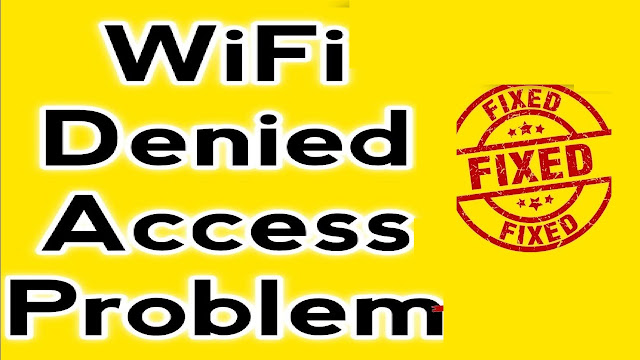
Post a Comment